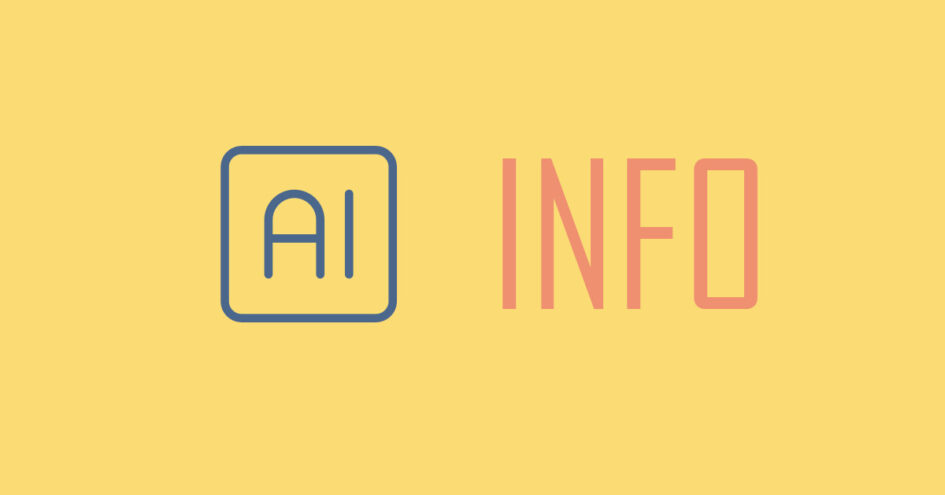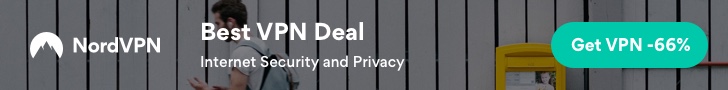Autowrite.app – the Content
Link
Description
AutoWrite App is an AI-powered tool that assists in generating high-quality, human-like content efficiently and effectively. The tool is designed to streamline SEO writing by eliminating the hassle of registration and login while producing full-length articles. Key features and advantages of the app include automatic content generation, SEO optimization, and language translation. The app can be used to create SEO-optimized articles such as blog posts, web pages, and newspaper articles. It can also save time and effort in researching and writing content manually. Subheadings and other options can be customized to meet specific requirements. However, it is important to note that the tool is designed to help save time and effort, but not to replace one’s voice and style. It is recommended to review and edit articles before publishing them.
It is not an exaggeration to say that this is my favorite writing tool.
Key Features
- Deepl Integration
- Title and SEO optimization: AutoWrite.app allows users to create human-like search engine-optimized articles. This means that users can input their article title and keywords to generate content that is optimized for search engines.
- Subheadings: AutoWrite.app also includes subheadings as a feature to help users structure their articles. This feature ensures that the article has a clear flow and is easy to read.
- Options: AutoWrite.app provides users with options to help them create unique content. Users can choose to create content from scratch, rewrite existing content, or shorten longer articles.
- Limited-time introductory pricing: AutoWrite.app offers limited-time introductory pricing for users who upgrade during this period. This means that users can enjoy discounted pricing even after the promotion ends and the price increases.
- User-friendly interface: A successful mobile app should have a user-friendly interface that is easy to navigate. AutoWrite.app has an intuitive and easy-to-use interface that makes it easy for users to create content.
- Feedback mechanism: AutoWrite.app needs to include some way for users to provide feedback. Users should be able to report bugs, suggest new features, or provide criticism. In turn, the developers should acknowledge their feedback. Listening to end-users will keep the developers informed about what users want and how to respond to their needs.
Pricing
- Free: 1 Article/day – just try it out!
- Starter: 9 $/month – 500k words/month, DeepL integration, Translation
- Pro: 24 $/month – 3mio words/month, DeepL integration, Translation
Video
Showcase
Autowrite.app consists basically of 3 screens – I’d quickly like to introduce those.
Screen 1: Type your Title and your Keywords.
Screen 2: Define your Subheadings: choose the amount of subheadings and enter the titles – or let AI generate the titles for you.
Afterward: Choose the length of the text and the number of keywords (defined in Screen 1) per section.
Screen 3: Choose the type of writer (more here) and your other options (FAQ, List etc) and the Voice (from Personal to Professional)
And then have fun with generating – it might take up to 3 Minutes for 1500 words – definitely faster than I am. 🙂
Do you have an interesting AI tool that you want to showcase?
Get your tool published in our AI Tools Directory, and get found by thousands of people every month.
List your tool now!