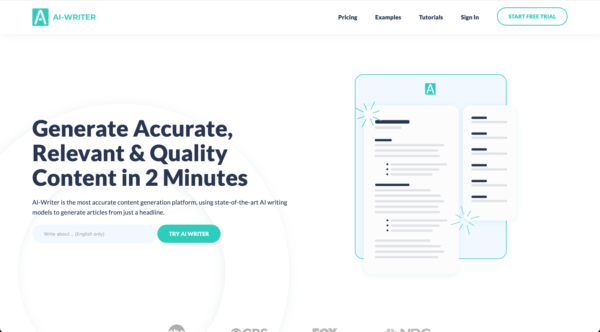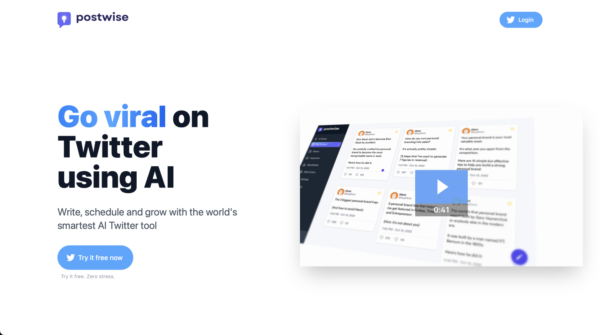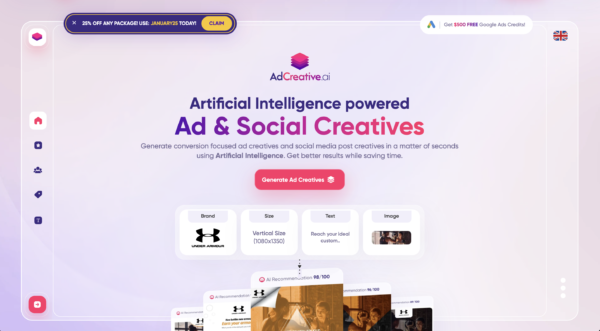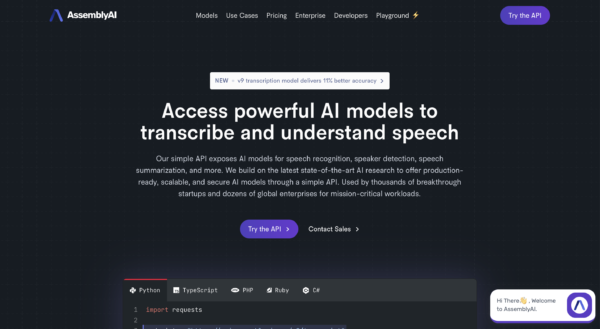Category Content Creation
Link https://ai-writer.com Description AI-writer is a text generators tools that utilize algorithms to help people create content in an efficient manner. These algorithms can be trained to recognize text and help generate original content based on certain parameters. AI-writer’s text… Continue Reading →
Link https://postwise.ai Description Postwise is an easy-to-use platform with “1000 writers” creating awesome tweets for you. Simply write your topic, edit your tweet & hit schedule and let Postwise handle the rest. Our GrowthTools™ suite will help your followers grow… Continue Reading →
Link https://www.assemblyai.com Description The API provides access to advanced AI models for tasks such as speech recognition, identifying speakers, summarizing speech and more. By utilizing the most current AI research, we offer secure, scalable, and ready-to-use AI models through a… Continue Reading →